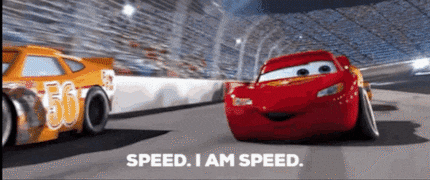Background information
What does Wi-Fi 7 actually offer?
by Martin Jud

I treated myself to the 10-gigabit Galaxus Internet plan. But what do you need to really exhaust this bandwidth? How much does the necessary hardware cost, and is it worth the extra charge?
Before this project, I had Cat 6 cables in my walls. They guarantee speeds of up to 1 Gbit/s – even 10 Gbit/s up to 55 metres. Unfortunately, I only realised the latter after I’d already replaced them with Cat 7. Oh well, that was by far the cheapest part of the whole thing.
The fibre-optic connection is located on the first floor, same as my router.
Since I game a lot and new releases are getting ever bigger, I regularly download huge amounts of data. And when a new game comes out, this can’t happen fast enough. Wait half an hour? Please, I don’t have that time! And if anyone in my family is streaming a movie on one or more devices at the same time, either the stream freezes or my download speed drops. Unsustainable conditions, I know, I’m glad you understand.
My goal: I want 10-gigabit lines on all three floors plus the basement. I’ll have to be able to connect my PC and Wi-Fi access points to it, using the full bandwidth. I also expect my download speed to increase massively and that several simultaneous video streams will be possible without stutters while I’m downloading games. The system should also be as future-proof as possible.
Prerequisites for 10 gigabit: in order for me to fully make use of this new internet line, all connected devices and cables have to meet the necessary standard. In my case, here’s how things stand:
Even from the off, it’s obvious: my upgrade will be expensive. In the end, I opted for the following products.
In addition, Ubiquiti promises a coverage of 140 square metres. A lot more than my old Wi-Fi devices, which don’t reach all corners. I need three access points because I want to install a third one in the basement in addition to the existing two.
For my switches, I chose the TP-Link TL-SX105. It’s passively cooled, which is important since one of them will be in my office. It only has five ports, but that’s enough for now, and models with even more ports are way pricier. The switch is unmanaged, i.e. you can’t change any configurations. But I don’t need that for our small private network either.
Since this article is more of an experience report than a hardware test, I’ll only briefly touch on the setup process – in contrast to the time I needed for everything to run smoothly. The setup is really quite simple. I was able to put the router into operation without any problems. Apart from the cable management from hell, my switches were replaced quickly too. My PC was ready to go.
These differences in speed are less drastic over Wi-Fi. For one thing, I don’t yet own any devices with Wi-Fi 7, so my speeds and features are still limited to Wi-Fi 6. My Unifi 7 Pro XG is an investment in the future. On the other hand, I try to connect devices such as consoles, TVs and the like via a network cable whenever possible. This leaves handhelds, laptops, smartphones and tablets that use Wi-Fi.
My 10-gigabit engine has been humming for almost a month now, and my download lines are virtually glowing. Looking at how quickly I now download games from Steam, I can answer this question with a definite «yes», since that’s a big factor for me. I was also able to eliminate the bottleneck with simultaneous downloads and multiple video streams. However, setup wasn’t without complications.
As a child, I wasn't allowed to have any consoles. It was only with the arrival of the family's 486 PC that the magical world of gaming opened up to me. Today, I'm overcompensating accordingly. Only a lack of time and money prevents me from trying out every game there is and decorating my shelf with rare retro consoles.
Interesting facts about products, behind-the-scenes looks at manufacturers and deep-dives on interesting people.
Show allFor a long time now, I’ve been fantasising about upgrading my connection, which manages a paltry one gigabit per second (Gbit/s). The higher plan costs for 10 gigabit or even more have been too expensive for me so far. Not to mention the new hardware required for this. With the introduction of Galaxus Internet, which I get a little cheaper as an employee, I could no longer resist. But getting the plan is only the first step. Here’s how it went.
I live with my family in a three-story detached house with a basement. Specifically, a brick house that’s over 100 years old. Although Wi-Fi doesn’t have to penetrate concrete, the walls are still thick. That’s why I installed network cables in all important rooms years ago. This means I don’t have to use Wi-Fi repeaters that communicate wirelessly with my router, but can, instead, use access points connected via network cables.
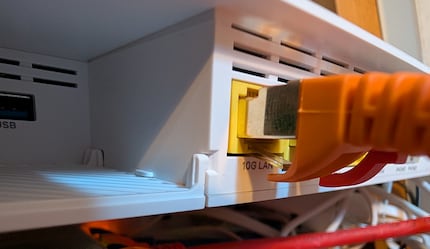
After many satisfied years with Fritz! hardware, I’m giving the highly acclaimed Ubiquiti access points a try. The UniFI 7 Pro XG supports Wi-Fi 7, which theoretically enables up to 23 Gbit/s. Since I don’t run an open-plan office, that’s a bit excessive even for me. However, the fact that the UniFI 7 Pro XG is one of the few devices to enable an uplink of 10 Gbit/s is more useful to me. This performance is spread over three bands: 6 gigahertz (GHz) with up to 5.8 Gbit/s, 5 GHz with 4.3 Gbit/s and 2.4 GHz with 688 Mbit/s.
What I could’ve used are PoE ports since Ubiquiti’s access points are supplied with juice via Power over Ethernet, i.e. via a network cable. Since the switch can’t do this, I also need three Ubiquiti 10G PoE++. I connect them between the network socket and the access point, and they’re supplied with electricity via a separate power supply unit.

During my team meeting the next morning, however, I realised everything was still off. I lost connection every few seconds, packetlosstest revealed I had up to 65 per cent packet loss. I spent half a day rebooting devices, replacing cables, reconnecting the old switches until I ended up plugging everything back in exactly as before. Suddenly, everything was running without any problems. What did I learn from this? Nothing, except that technology is the devil.
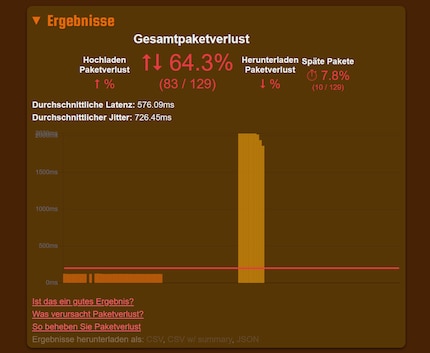
Setting up the access points was less complicated, but not smooth either. So far, I definitely don’t buy that «Ubiquiti is the Apple of network devices», as my boss claims. The Zyxel router doesn’t support bridge mode «yet», and I may have to deal with DMZ at another time. So, I can’t use a Ubiquiti router yet and can’t set up a Unifi network either. This means that many of the advantages of an Ubiquiti system are lost. This may include a simple setup process too. I got stuck in quite a few places. And when it finally worked, I still got a connection loss message in the Unifi app. I simply ignored it, and boom, the access points were ready.
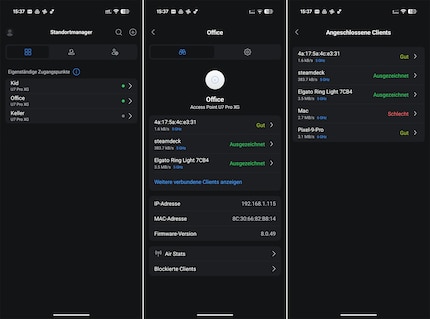
On Speedtest, I reached download speeds just under 8 Gbit/s and upload speeds of 3.5 Gbit/s on my PC. That’s not quite the promised 10 Gbit/s, but a clear increase from my previous 1 Gbit/s. On the Steam gaming platform, my new record is 607 megabytes per second (MB/s), corresponding to almost 5 Gbit/s. It’s possible that Steam’s servers are the limiting factor here. The 60-gigabyte (GB) title Dying Light The Beast can be downloaded in under two minutes.
At the same time, I was running four 4K/HDR YouTube streams. Per stream, Google recommends around 35 megabits per second (Mbps). So without my download, I could theoretically run 285 of them. The only indication my internet was running at full speed was the audible fan on my PC. 10 Gigabit network cards get very hot – as do the switches – and you can hear it. Steam reduced the speed to around 300 MB/s at this load, but that’s still almost three times more than the previous maximum.

I noticed a marked difference when downloading on my laptop. During the test, I was a maximum of two metres away from my access point. My MacBook Pro reached up to 1,500 Mbit/s over the 6 GHz network. The theoretical maximum would be 2,400 Mbit/s. With my old access points, I couldn’t get above 600 Mbit/s. The two handhelds Steamdeck and Lenovo Legion Go S are only capable of 5 GHz, but even that isn’t enough. I couldn’t get over 500 Mbit/s with either, which could be due to them having too few antennas or a bad Wi-Fi chip.
I no longer noticed any restrictions when four devices were streaming simultaneously via the Wi-Fi. This is where the 10 Gbit/s-capable access points really come into their own – even if none of the connected devices can reach this speed on their own. Together, they definitely exceed the previous 1 Gbit/s. If I still had my PS5 with its maximum 850 Mbit/s on the network, then for sure. However, our family has younger children, so we haven’t made full use of the Wi-Fi yet. It’ll probably be a different story with teenage gamers.

WLAN coverage has also improved. The Zyxel router is my only WLAN source on the first floor. It’s centrally located, but in a cupboard. Nevertheless, unlike the old Fritzbox 5530, it reliably covers the entire floor. The second floor looks better, but still isn’t perfect. There, the access point is located in the kid’s room – not exactly in the middle of the floor. In the bathroom, furthest away, I still only get a weak signal. The access point is in a similar location on the top floor. Since all the rooms there are more or less adjacent, the coverage also extends to the furthest corner. My Fritzbox Repeater 2400 was already struggling.

I haven’t yet been able to use an alternative router easily with Galaxus Internet, so the benefits of a Ubiquiti system remain limited. Nevertheless, the transitions from one access point to the next are usually smooth when I change floors. I didn’t detect any interruptions, No matter whether I was editing a document or watching a video. However, I sometimes did stay connected to the access point on another floor even though a different one had a stronger signal. It’s possible this problem will be solved with a Unifi system.
And the monetary investment was even more painful. The setup for our detached house costs just under 1,000 francs. There are certainly cheaper solutions for access points out there. Rationally speaking, this complete network upgrade isn’t worth it for most people. But if you want to be prepared for the future and have the highest possible download speeds, there are few alternatives. My verdict: a 10-gigabit home network is expensive, but unfortunately, it’s really nice to have.