

How good are Intel’s new stock coolers?
Intel has given its 65-watt Alder Lake S processors new stock coolers. But unless you’ve configured your motherboard in a certain way, they won’t get the job done.
Once the i7-12700 gets into full swing, Intel’s stock coolers Laminar RM1 and RH1 can’t deflect enough heat. My own tests have revealed as much. If you want to run the i7-12700 with a stock cooler, you’ll need to make some adjustments to the BIOS.
Why? Because although the i7-12700 is described as a 65-watt processor, it’s capable of much more power. The figure of 65 watts refers to the so-called Base Processor Power (BPP). If you build your own system with i7-12700, however, the BPP isn’t a set limit. Here’s where the Maximum Turbo Power (MTP) comes in with a power limit of 180 watts. The stock coolers, however, aren’t equipped to deal with that kind of power.
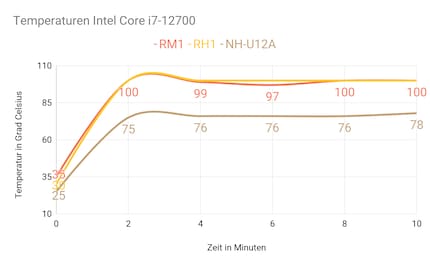
The tests
I'll get round to the test results in a moment. In case you’re interested in the testing system, you can find all the relevant info below.
To test the cooling efficiency of the Laminar RM1 and RH1, I run the Cinebench R23 benchmark for ten minutes and record the CPU's temperature and clock frequency with HWInfo64. Cinebench tests how a CPU performs when rendering Cinema 4D content. For reference, I do the same test with the Noctua NH-U12A, which I also use for reviews. This’ll show you what a cooler designed for 200 watts can do.
In the graph, you’ll see the changes in CPU temperature over the course of the ten-minute test. The room temperature at the start of each test was 23 degrees Celsius.
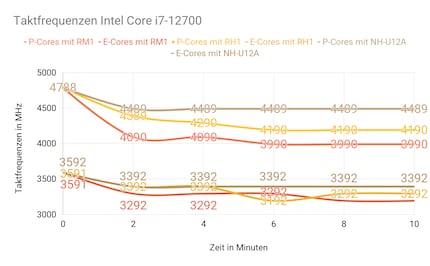
As you can see, the i7-12700 reaches the thermal limit of 100 degrees Celsius with both the RM1 and RH1. Only the Noctua cooler is capable of keeping the CPU within a reasonable temperature range, that is under 80 degrees Celsius. As shown in the next graph, this is also reflected in the clock rates during the tests.
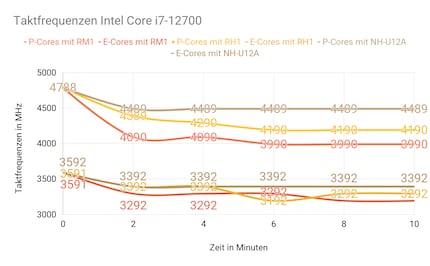
The i7-12700 throttles most with the weakest cooler, the RM1. Although the CPU also runs at its thermal limit with the RH1, a level of 200 MHz on the performance cores and 100 MHz on the efficiency cores is possible. Only the Noctua cooler doesn’t lead to a throttling CPU.
Another interesting point: although the MTP is 180 watts, the CPU demanded 198 watts of power for a few seconds during all three tests. With the RM1 it dropped to 140, with the RH1 to 150, and with the Noctua to 178 watts.
The change in sound output follows a similar pattern to the cooling performance. Noctua is the quietest, at 35 dB when idle and 39 dB at full power. Meanwhile, Intel’s stock coolers reach the same idle volume, but are louder at full power. The RH1 reaches a 47 dB maximum, with the RM1 even going up to 50 dB. I took the measurements 30 centimetres away from the fan on the open testbench. It’s noisy enough to bug me while I’m working.
The but
Motherboard manufacturers, in this case MSI, set higher power limits than Intel's by default. Things are no different in this case: according to the BIOS, the CPU can go far beyond the MTP. Up to an insane 4,096 watts, in fact. Both the RM1 and RH1 coolers are, however, designed for 65 watts. I find this setting in the advanced overclocking settings in the BIOS under «CPU Cooler Tuning». I limit the power to 65 watts and repeat the test with the weakest cooler, the RM1. It comes in a bundle with the i7-12700 and should actually be able to handle it when limited to 65 watts.
See here: the temperatures are within the limits. During the test, the i7-12700 reached a maximum heat of 70 degrees Celsius. Looks like the RM1 can handle the 65 watts well. In return, the clock rate is also a bit lower: for the P-cores, it sits between 3,000 MHz and 3,100 MHz. And for the E-cores? Just 2,600 MHz. As a result, the i7-12700 scores much lower in Cinebench R23 than with a higher power limit. ### Time to compare the results:
| Benchmark | Result: Intel i7-12700 with RM1 | Result: Intel i7-12700 with RH1 | Result: Intel i7-12700 with NH-U12A | Result: Intel i7-12700 with RM1 limited to 65 watts |
|---|---|---|---|---|
| Cinebench R23 Multi Core Score | 20514 | 21000 | 21240 | 14845 |
Compared to the first test with the RM1, the i7-12700 loses around 38 per cent when limited to 65 watts.
The test system
The Intel test system has changed since the i7-12700K and i9-12900K reviews, with cheaper B660 motherboards for Alder Lake having been around since January. I use a MAG B660M Mortar WiFi from MSI, which comes in the mATX form factor. Unlike more expensive Z690 boards, the board has just PCIe 4.0, not 5.0. Intel processors supply the chipsets with data via the so-called Direct Media Interface (DMI), which is based on PCI Express. The Z690 boards have eight DMI 4.0 lanes, the B660 boards only four. This limits additional PCIe slots and M.2 slots. That means the second PCIe slot of the board can only be connected via PCIe 3.0 x4. The two M.2 slots are each connected via PCIe 4.0 x4. Nevertheless, this should be sufficient for most users.
The fact that most B660 boards only support DDR4 is a drawback at first glance. Since DDR5-RAM is pricey and tough to get your hands on at the moment, though, this makes sense with cheaper B660 boards. Not only that, but the performance boost gained through DDR5 is low for most users.
Here’s the test system:
Here are the characteristics of the i7-12700 compared to the i7-12700K:
| Intel Core i7-12700 | Intel Core i7-12700K | |
|---|---|---|
| Core / Threads | 12 / 20 | 12 / 20 |
| Basic rate P-cores | 2.1 GHz | 3.6 GHz |
| Turbo rate 1 P-core | 4.9 GHz | 5.0 GHz |
| Turbo rate all P-cores | 4.0 GHz | 4.7 GHz |
| Basic rate E-cores | 1.6 GHz | 2.7 GHz |
| Turbo rate all E-cores | 3.6 GHz | 3.8 GHz |
| TDP (BPP) | 65 watts | 125 watts |
| TDP (MTP) | 180 watts | 190 watts |
Alder Lake processors have both performance cores (P-cores) and efficiency cores (E-cores). The P-cores are primarily active during tasks that require high performance, whereas the E-cores are active during less demanding tasks.
The RM1 cooler comes with the 65-watt versions of the i3, i5 and i7 Alder Lake processors. RH1 on the other hand, comes with the 65-watt version of the i9 Alder Lake. Since the RH1 also has to handle more power, the heat sink is larger than that of the RM1. In addition, the RH1 has RGB lighting.
The RM1 can simply be slotted into the corresponding holes in the motherboard, while the RH1 needs to be screwed onto the backplate provided. Both methods are pretty hassle-free. The thermal paste, which I also use during the test, has already been applied. Going from the RM1 to the RH1 gets me wondering: how big is the difference between the two? Although the RH1 only comes with the i9, I decide to find out for myself.

My verdict: configure first or face disappointment
If you buy the i7-12700 and just slap it on your motherboard with a stock cooler, you won’t get much joy out of it. Although it’s claimed that the i7-12700 is a 65-watt CPU, it’s capable of even more power.
On the one hand, this is due to Intel's confusing power limit specification. The Base Processor Power of the i7-12700 is 65 watts, but the Maximum Turbo Power is 180 watts. If the motherboard allows it, the CPU can demand more power. On the other hand, most motherboard manufacturers set the power limit even higher than Intel specifies. Only by finding a certain configuration can I limit it to 65 watts.
As expected, the stock coolers can’t handle a power of over 65 watts. If I let the CPU do what the motherboard says, the i7-12700 runs at its thermal limit. The only way to get the stock coolers to handle the power and keep the CPU relatively cool is to stick to the 65-watt configuration. In turn, the benchmark results are over a third lower than at full performance –
which is annoying for uninitiated beginners. These people buy a 65-watt CPU in the assumption that it’ll run at that level. After all, if you buy a baguette from the bakery, you’ll get it in a sufficiently long bag. The new stock coolers might be more for Intel's OEM partners (linked article in German), who install the CPUs in complete systems and set the power limit accordingly. Having the coolers can also make sense if you deliberately have to limit the CPU to 65 watts. If you want more performance, you should replace the stock cooler right at the beginning.
There are, however, still some unanswered questions. If the coolers are being replaced straight away, is it pointless for Intel to produce them in the first place? And what does that mean for the environment?
From big data to big brother, Cyborgs to Sci-Fi. All aspects of technology and society fascinate me.






