

Canon Zoemini S: a load of scrap, but really good fun. Plus a competition.
Photo-wise, there's no reason to buy the Canon Zoemini S. But there's a big «but», which still makes the camera a good companion. It's so much fun.
«Well, it's definitely something that exists» is the initial review of the Canon Zoemini S. It's something that Canon threw onto the market because something needed to be thrown onto the market. Presumably, the engineers at Canon randomly gathered components from the laboratory bin and scrap parts from a printer and daubed everything in dusky pink. Done.
It's not that easy. Well, not exactly. Because, for once, the manufacturer's marketing is 100% accurate. That’s why I chose the sensational headline above that definitely won't please the Canon marketing department. But it should result in a good click rate. Sorry, not sorry.

So, comparing the Zoemini with a camera isn't really accurate. It's more of a toy than a camera. Sure, it takes photos, but they're not good. For comparison, my Sony a7sii doesn't produce sticky-backed print-outs. Neither camera is suitable as a plough, which also invalidates any comparison with large agricultural machinery. Nevertheless, the Zoemini is interesting enough for a review even if we ignore the camera as an expert photo producer, so you'll hopefully still enjoy this article.
Quality from 2003
The print-outs idea is kind of funny because the Zoemini is sort of like a Polaroid camera. You load the unprinted sticky-backed sheets, take a photo, wait what feels like 16 years and then a 76mm x 50mm print-out judders its way out. And that's it.
Potatoes can take better photos. As far as photography goes, the Zoemini delivers the same as my mum's ancient Olympus C-350 Zoom from 2003, except that there's a print-out rather than a digital file. Faded colours, surprisingly clear lines, but overall a bit lacking. The trash look seems to be fashionable when it comes to the Zoemini.

Finding technical data is somehow not as important, even though Canon diligently lists it. The lens, 8 megapixels and unknown f-number are irrelevant here. There's a mirror around the lens, which should be good for selfies. There's a «ring light» around the mirror which is only half worthy of its name. The LEDs around the lens do illuminate faces, but only at around half arm's length for 1.73 m-tall Vanessa Kim. Further away, the ring light has no effect in our inexplicably dark office on the fifth floor of a glass office building.
But Canon doesn't say how a Zoemini with an 8-megapixel camera performs in a head-to-head contest with a 16-year-old 3.2-megapixel model.
The test with street art and stock photos
Somehow, the camera found its way into my and video producer Stephanie Tresch's bags. We took photos of street art in a Zurich back street because that's what the Zoemini's hip target audience does. Either that, or jump in the air in front of a wall. Does anyone really know what that weird «I'm jumping up in the air» shot is all about?

Source: Canon
As Stephanie is an expert behind the camera and loves unicorns, she took the photos. Meanwhile, I took photos of her taking photos. That's hip too. That's why it's called street photography. Or something like that. And I had to illustrate this article somehow.
The photos juddered out of the camera. Hilarious. Now we had print-outs of street art. But as all of the colours were washed out, the question arose: is it down to the Zoemini lens or the built-in printer?
Printing with the booklet app
It's easy to find out whether the problem lies with the printer or the lens. Theoretically at least. Because the Zoemini also works as a Bluetooth printer. In other words, you can send photos to the Zoemini from your phone and then print them out. This obviously only takes place via an app called Canon Mini Print (Android and Apple iOS).

Things get a bit more complicated after installation. The app itself doesn't show you whether a printer is connected or not, which is how your phone will identify the Zoemini. Everything is expressed via large images and symbols. Just connecting your phone with the Zoemini isn't enough. You have to assign the printer to the app in the settings first. Otherwise, nothing happens. But the Zoemini isn't called «Zoemini» or anything like it in the Bluetooth menu or on the app; you'll find it under something like «Canon (3E:E3) Instant Camera». Click on «Settings» in the menu above left and then «Add Printer».


Afterwards, you can use the app like you use Instagram. Image on the screen, added text or an avocado emoji, then off to the printer. There are more complications at this point. Because the app tries to operate without text, it's not exactly clear what's going on. There's a battery display on the top right. Maybe. If you can see it, the camera is connected to the app. If not, it's not.

The printer queue, traditionally one of the most frustrating aspects of a computer, isn't much better in an app, even if it is more colourful. You can see all of your photos in the queue and watch them be printed one by one. If you don't want to print one, just click on the image until you see the red pause sign on the top right of the screen. Everything should be self-explanatory now, but you can either read this or find out the hard the way and waste printer paper. And that's expensive.
Printing with and without Bluetooth
Let's compare the print-outs of the follow images:

- Photo from the Zoemini: Stephanie Tresch's impression of a slightly creepy graffiti rabbit.
- Photo from the Huawei P30 Pro: a woman with a rabbit mask on her rucksack.
- Photo from the Sony a7sii: picture of a Sony a7iii in the studio
- Stock photo of a wet otter
The techniques and technology are as different as the amount of clutter counted by artificial intelligence. Or how much someone has changed in Photoshop. But it's not about the quality of the photography; it's about how good the printer is. Does the mini printer spit out better photos if they don't come from the Zoemini camera?
Nope. The printer struggles with grey tones in particular. The studio shot of the Sony a7sii looks like it came from a normal printer that's running out of ink. But as the Zoemini doesn't have cartridges, that's not the case.
The Zoemini uses Zink technology. It's actually styled ZINK™, but our editors aren't going with that on principle. And with good reason: it has nothing do with the element zinc, it's an abbreviation of «zero» and «ink». The colour is already incorporated into the paper, which explains the exorbitant price of the sticky print-outs. There's a coating on the top and a base layer on the bottom. In between, there is a layer of colour made up of micro crystals. When you unwrap the Zink paper, the crystals are unheated, so it looks like normal white paper. Heat activates and mixes the colours. It's actually extremely clever, but it does create strange colours.
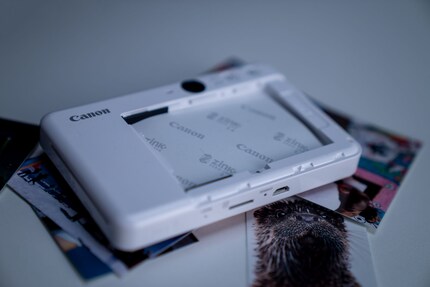
The Zink paper has particular problems with grey and white tones. No jumper is as white as Stephanie's, especially as it's actually light grey. In another photo, the table under the a7iii isn't really as reddish as it looks. The far end of the table where the camera is does look a bit red when I look closely, but not to this extent. Zink handles green very well, however. The photo of the young woman with the rabbit mask on her rucksack looks great. But as I remember the spontaneous shoot in Vienna, I was looking for a slightly shabby, rough look with highly charged colours and contrast. A 1990s punk zine aesthetic. Our stock otter friend looks fine, except that he seems to have dreadlocks rather than individual hairs. The hairs combine to form patches of colour which look more like a photo with high contrast than a photo of the creature. Colour control and nuances in the image are definitely not the Zoemini's strengths, even though this Zink stuff is fascinating from a technical point of view.
But according to Canon's marketing, the Zoemini isn't about good photos; it's about having fun. The same goes for the camera and printer quality. The Zoemini should be something that can be left lying around at a party for people to take candid snapshots. Then they'll be printed and the partygoers will have the same problem as Stephanie and I did: what are we supposed to do with the sticky print-outs? There are seven of them on the table in front of me. It's simple: we raffle them off. For free. And the editorial staff like us to run competitions and polls every now and then to boost the click rate of an article. So that's what I'm doing now.
The rules are as follows: click on the button below, then the jury (Stephanie Tresch and I) will select seven winners at random, although we aim to do it with great care. We'll send you the print-out or you can pop in and collect it. Then you'd get a cup of tea into the bargain. That's not great either, but hey, there's free coffee. You have the choice of:
- Stephanie Tresch and creepy rabbit with yellow lettering
- Stephanie Tresch and creepy rabbit with an avocado emoji
- Maya Homberger with her eyes closed
- Woman with rabbit mask
- Sony a7siii
- Otter stock photo
- Slightly creepy rabbit
- Chinese tourists on the Jungfraujoch
Win a print from the Canon Zoemini S
Which Canon Zoemini S print would you like? We can't promise anything, but we'll do our best.
The competition has ended.
Good luck and have fun! We'll try our best to send the winners the print-out that suits them best.
Just a few words to finish up: the Zoemini hasn't got much going for it in terms of technology. The Zink technology is interesting but it's not the answer to everything and not developed enough to provide anything genuinely good. But it is fun, I'll admit. At some point, I stopped caring about the image quality and just took snapshots. I then tended to give the print-outs away and the subjects either enjoyed it or had a good laugh. I could write another article making comparisons with a 16-year-old camera, talking about creepy rabbit graffiti and investigating new technology. Zoemini, you're a lot of fun.
That’s it. A Polaroid camera is cheaper, looks more stylish and, I think, makes for better photos.
Journalist. Author. Hacker. A storyteller searching for boundaries, secrets and taboos – putting the world to paper. Not because I can but because I can’t not.



