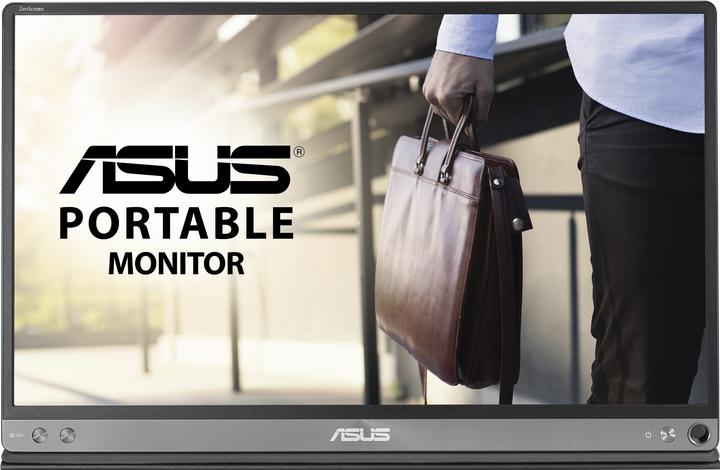
ASUS ZenScreen MB16AC
1920 x 1080 pixels, 16"
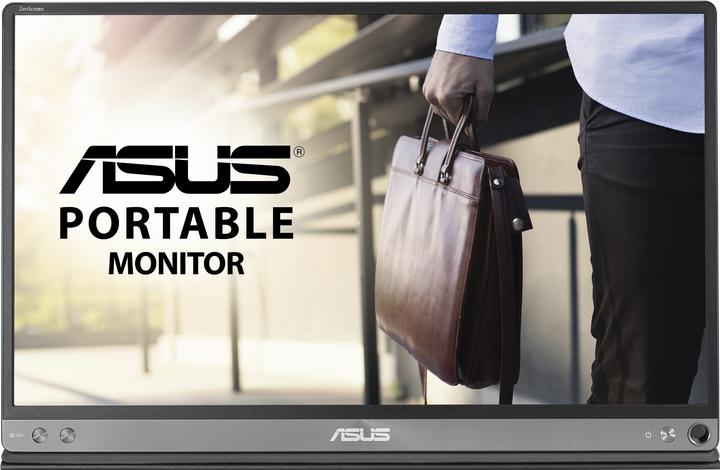
ASUS ZenScreen MB16AC
1920 x 1080 pixels, 16"
I have 2 ASUS MB16AC on my MacBook Pro. I would now like to save one Thunderbolt port and wonder if there is a (cheap) USB hub that runs 2 of these monitors. What do I have to look out for?
USB hub with min. 16 watts at 8 watts on each port and more than 400Mb/s or 50MB/s minimum data transfer rate.
USB 3.1 and higher includes Displayport, MHL and Thunderbolt. For lower standards, you would have to pay attention to the certification,
for the connection cable in any case (so preferably USB 3.1 certified).
The hub must be able to ensure sufficient power for the operation of the screen and support all required features (for 2 MB16AC monitors, it must be able to deliver 1.5 amps per port, i.e. at least 3 amps via the USB C port). The data rate depends on your refresh rate, for FullHD at 25Hz you need at least 2 Mbit/s * 25=50Mbit/s, at 100Hz 200 Mbit/s (in bytes then simply divide by 8).
There are also special hubs for this:
https://www.maclife.de/news...
Depending on what else is to be connected to the hub and your Macbook, I recommend one with an active power supply (specifically, if the screen + other devices together need more power than the port on the Macbook can supply, with 2 MB16AC we are already at min. 3 amps or max. 16 watts (actually 7.875 watts per screen)).
@ Digitec: Unfortunately, I don't see any detailed USB standard certification information or speed specifications for the USB hubs on digitec, can one simply assume that what has a USB 3.0 port also delivers 5Gbit/s total performance?