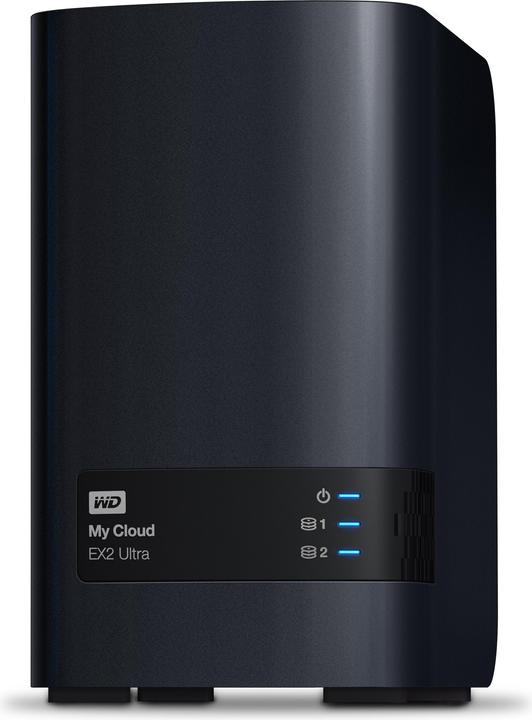
WD My Cloud EX2 Ultra
2 x 3 TB, WD Red
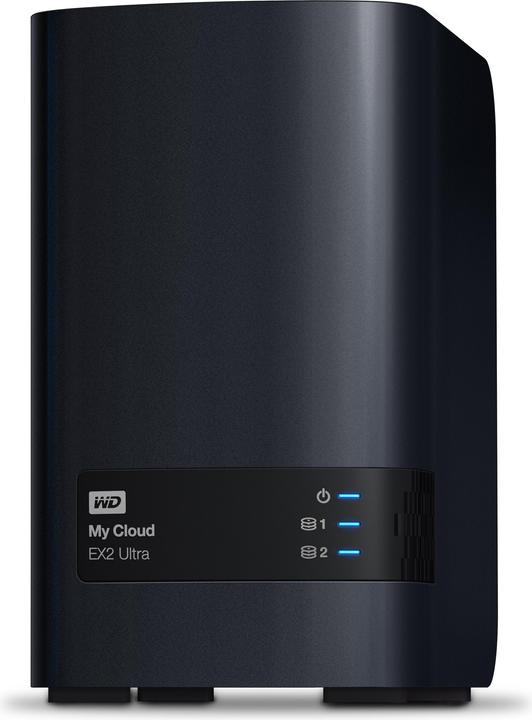
WD My Cloud EX2 Ultra
2 x 3 TB, WD Red
I have problem with the. 2nd time happened. restarted WDMYCLOUDEXULTRA without admin password then continued software updated. After restarting I can no longer log into the dashboard. what is this shit? 2. times passirt. and reset button does not work either. Printed 10 times 4-10 sn. and restarted every time but it asks for admin pass from me. Solution please?
I did a quick google for you: "Option B" probably makes sense for you.
Option A: 4-second reset (reset while the device is switched on).
The 4-second reset resets the following settings:
- Admin password (no password by default).
- Network mode (default = Dynamic Host Configuration Protocol (DHCP))
Note: The 4-second reset only resets the admin password. The admin user name remains. To reset the admin username, you must perform option B - the 40-second reset described below.
To perform the 4-second reset:
- With the unit switched on, press and hold the reset button for at least 4 seconds using a paper clip or a biro with a thin tip. The reset process restarts the unit and can take up to five minutes. Wait until the operation LED lights up blue. The unit is now ready for use again.
Option B: 40-second reset (reset with the unit switched off)
The 40-second reset, also known as system restore, resets the following settings:
- The admin user name (default = "admin").
- The admin password (default = no password)
- The device name (default = "MyCloudEX2Ultra").
- All users except the admin are removed
- All sharing permissions (default = public)
- Automatic firmware update (default = Off)
- Network Mode (Default = DHCP)
- All warnings are removed
- Active Directory Configuration (Default = Off)
- mycloud.com account mapping (default = not configured)
- Mobile app account mapping (default = not configured)
- Link to WD Sync (default = not configured)
- Backup jobs (default = not configured)
- Installed apps and app settings are removed
To perform the 40-second reset. 1:
1. switch off the unit and disconnect the power cable. 2.
Press and hold the reset button with a paper clip or a biro with a thin tip. 3.
Reconnect the power cable and continue to hold the reset button for at least 40 seconds. 4.
4. after releasing the reset button, the machine will restart.
Note: This process may take up to 15 minutes. Wait until the operation LED lights up blue. The unit is now ready for use again.