Argo Ulisse 13 DCI Eco WiFi
40 m², 13500 BTU/h
Argo Ulisse 13 DCI Eco WiFi
40 m², 13500 BTU/h
Has anyone been able to successfully set up the WiFi connection? The connection from the mobile phone to the Wifi of the air conditioner works but I can't get any further! Username and password are displayed, but the APP Connect button does not appear!
Solution!!!
After countless attempts, emails and telephone calls with Meier Tobler and Agro Clima Italy, here is the solution:
For whatever reason, the Wifi setup via iOS device is currently not working!
Use an Android device to set it up! As soon as Wifi is set up, access via iOS device will also work without any problems!
Please give us some feedback if this worked for you!
Many thanks also to the excellent support from Meier Tobler and Agro Clima Italy!
Super. Thank you very much for your efforts. Now it works for me too.
This seems to be a general problem, for me my own wifi does not appear at all in the dropdown menu !
Attention. Of course, I couldn't set up the WLAN with an iPhone either. But I was also unable to establish a connection with an Android device at first and really tried for ages and repeatedly unplugged and plugged in the device so that the network would appear at all for unfortunately far too short a time! The instructions say 5 minutes, but the device is only visible for an estimated 30 seconds to a maximum of 1 minute.
Only after I reset the WLAN on the device (hold down the power button on the device for approx. 5 sec.) was I able to connect to an Android device without any problems and establish my router connection.
I was then able to call up the user account on the Android and log in. But even that only works on the Android device I used to set up the access! Only after I changed the user and password could I log in on my iPhone WITHOUT an error message and the remote control appeared. It is practical to place the website on the home screen, so that the remote control is called up in full screen and you don't even notice that it is a browser view.
Now the remote control can finally be operated via mobile phone and while on the move.
have the same problem