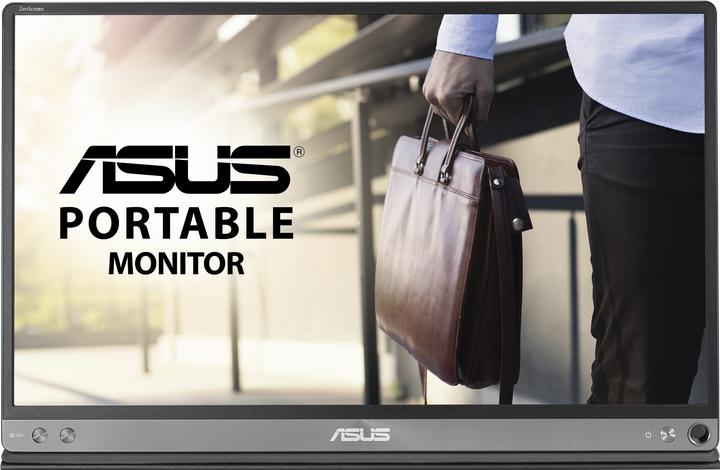
ASUS ZenScreen MB16AC
1920 x 1080 pixels, 16"
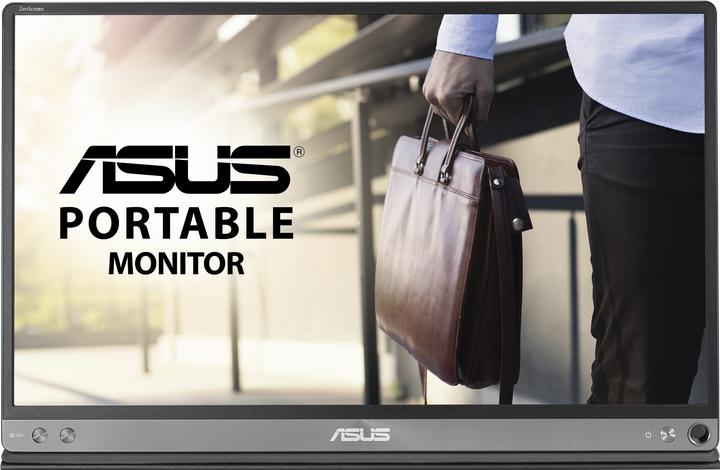
ASUS ZenScreen MB16AC
1920 x 1080 pixels, 16"
Can I connect my Windows PC to the Zenscreen somehow? A normal C to C cable didn't work. Can you recommend an adapter from the Digitec range?
So it actually works quite well via USB
The display can be used with a C to C cable or a C to USB A cable.
Works with Win as well as mac os
tested myself with win 10 and mac osx 10.15
the driver for the display can be found here.
https://www.asus.com/us...
After the installation the display should be detected automatically. (Win10) Right-click on the empty desktop to go to the display settings to set the position.
Note that not all USB and C cables have all the pins. With cheap cables, the wires for the data are omitted.
Important it must be a USB 3.0 cable.
Have you downloaded the driver from the ASUS site? I have also connected the Zenscreen to my PC via USB a to USB C. But nothing works without the driver. LG