Acer Predator X34A
3440 x 1440 pixels
Acer Predator X34A
3440 x 1440 pixels
First of all, due to the long delivery time at Digitec, I bought this monitor from another retailer. But the community here is great, so I share my experience with you <3
The monitor is just great - after you have calibrated and adjusted it. I spent a long time reading reviews and recommendations before I bought it, and I was put off by the "backlight bleeding". I saw horror pictures on the internet where I thought it couldn't possibly be like that. People who have been raging their heads off because the screen isn't what they wanted it to be. So let's be clear from here on:
Yes, it is an IPS panel and therefore the (every) screen has IPS Glow. IPS Glow does not equal Backlight Bleed, just as a small cut with a fish knife does not equal a 1m cut with a long sword (oops, here comes the RPG player).
Yes, the operation of the menu on the monitor is a small usability catastrophe (I hope the person responsible for this is now working in the basement!). But nothing you can't master within 15 minutes.
Yes, the screen is work if you want to use it to its full potential. GSync is ingenious, but how do I set it up? GSync on, VSync off? VSync in the Nvidia panel on and ingame on? Or ingame off and only on in the panel? (Hint: the latter).
And the screen must (MUST) be calibrated. It is incredibly bright. I used the following website for this: http://www.tftcentral.co.uk/reviews...
I.e.:
eColor preset mode: User
Brightness: 34
Contrast: 50
Colour Temp: User
RGB Gain: 49, 49, 51
Gamma: 2.2
Refreshrate: 100Hz
Overdrive: Normal
-> SAVE (you have to save the setting AND let the monitor reboot in the menu.)
Make sure that you have all settings in the Winodws or Nvidia control panel (GSync on, 100Hz, VSync on). Google your graphics card. Once again: Take your time!
Pro
Contra
I am basically satisfied with the monitor. The operation is unnecessarily complicated and the panel has clearly visible backlight bleeding, which is somewhat unexpected for a panel in this price range. On the other hand, I like the overclocking to 100 Hz and the GSync function that enables buttery-smooth gaming, especially in lower FPS ranges. The monitor is also very suitable for work and offers so much space on the desktop due to the high resolution that a second monitor is almost superfluous.
Pro
Contra
Ideal compromise to 4K for gamers who want 100Hz with high resolution.
Screen that solved its problems with its previous version (34 vs 34A)
- No dead pixels on the ordered model.
- Backlight bleeding acceptable.
- OC at 100Hz with no worries.
- Slight incurvation, which doesn't disturb the work in office mode or photo editing.
- 21:9 aspect ratio is very pleasant both on the desktop and in games.
Pro
Contra
My first 21:9 experience. I am positively surprised. The only drawbacks for me: "only" an extended 2K, strong bleeding in the corners and unfortunately only up to 100Mhz. Otherwise it fits
I've only had this monitor up and running a few days. It's replaced an old professional IPS panel I have for photography work. I needed something wide (more room for tools etc), IPS, preferably with a curve, and a good response time in case I felt like a spot of gaming. I've calibrated it, and it looks great!
This thing is rather awesome. going even from 27" to 34" is very noticeable. I had it turn on and off a few times on me when playing a game, but changing the DP port on my graphics card seemed to clear that up (loose contact maybe).
Gaming is great, my pc has a 980Ti, and I have a very smooth gaming experience @ 100hz with Gsync at full res.
The underlighting is cool, RGB control would be better, but I'm not going to complain - everything else connected to this pc has RGB lighting, so it's not like I'm missing out.
The stand is extremely well made, but mine is laying in the cellar now I've mounted it.
Overall I love it - would buy it again!
Pro
Contra
Pro
Contra
6 out of 18 reviews