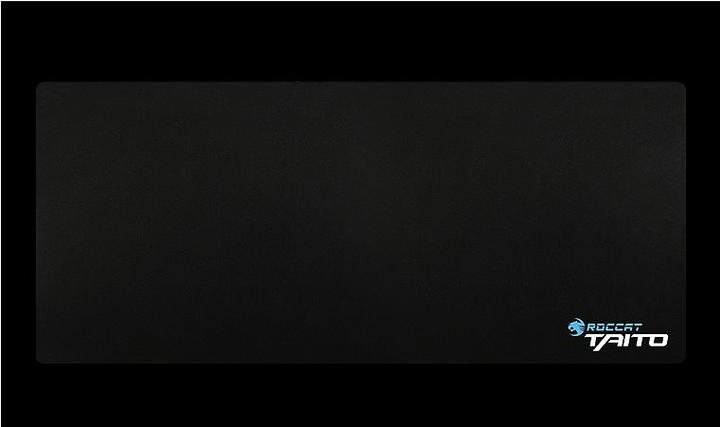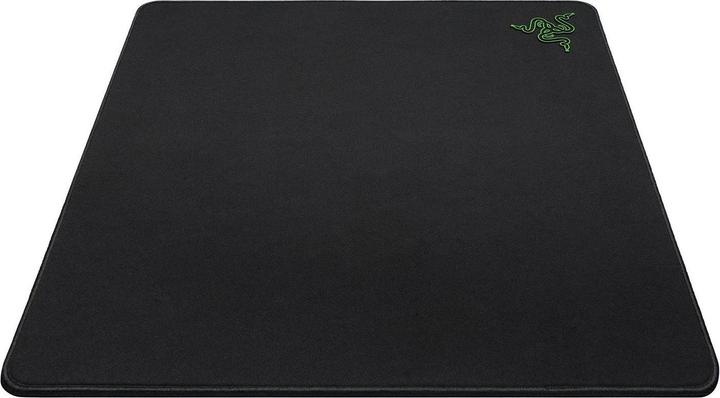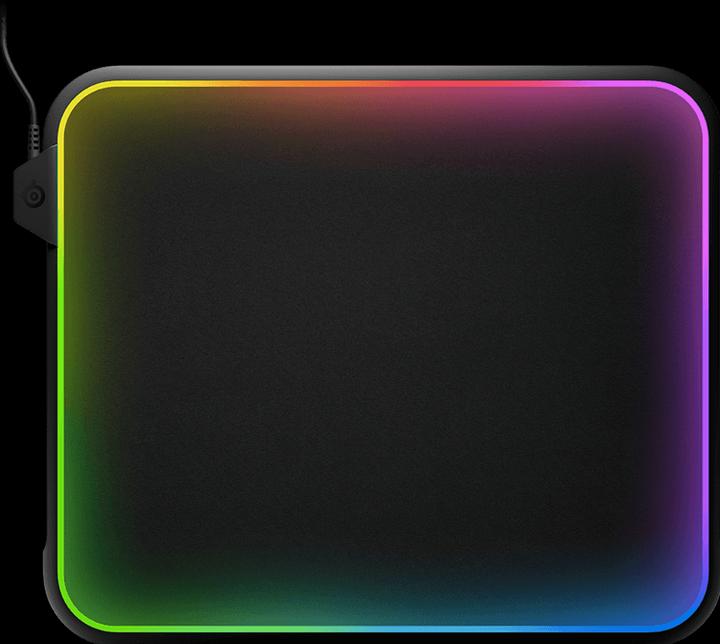What you need to consider when buying a gaming mouse pad
You can upgrade your gaming mouse with a suitable mouse pad. I'll explain what you should look out for when buying, what products are available and which are my favourites.
Spending all your money on a high-end gaming mouse deserves recognition, but isn't the end of the story. Make sure you still have some spare change for a decent gaming mouse mat. In addition to a solid monitor and a decent keyboard, the mouse pad also plays an - often underestimated - role. Of course, the mouse pad is not as important as the peripherals themselves. However, you shouldn't completely ignore the mouse mat: with the right pad, you can turn an attractive mouse into an excellent gaming mouse.
The size
Large mouse pads are suitable for all those who have a lot of space on the table. But they are also better for players who game with low DPI sensitivity and therefore need more space for mouse movements. Some gamers like large mouse pads because they can not only place the mouse on them, but also the keyboard. Because the eye also plays a part in gaming, the whole gaming rig makes a uniform impression. Ultimately, the size - apart from the point about the low DPIs - is purely a matter of taste and has no influence on the game.
Oversized mouse pads
The material
There are both soft fabric mats and hard mouse pads. With soft pads, the type of fabric and the finish play a role. Manufacturers often call their products "control" or "speed" optimised. However, this is just marketing gossip to boost sales. The best case scenario is a combination of both specs, i.e. both control and speed.
Soft mouse mats are more comfortable for the palm rest - but depending on the material, unevenness can influence movements and slow down the mouse. They also wear out faster than their plastic counterparts. Harder pads are smoother and therefore faster. For gamers who play with low DPI settings, this is rather suboptimal. I recommend a cloth mouse mat for them. It is also a question of personal preference whether you opt for a soft or hard mouse pad.
Soft mouse pads
Hard mouse pads
The thick ones
Thin mouse pads give gamers a more stable, direct feel when moving the mouse. This is similar to using a plastic or hard gaming mouse mat as a base. Depending on the nature of the mat and your hand position, I recommend buying a wrist rest. This is because thin mouse mats often have the side effect that the hand starts to hurt during prolonged gaming.
Thicker mouse mats are ideal for all gamers who prefer a little more comfort, especially for the ball of the thumb. These mouse pads are particularly suitable for LAN parties, as you never know what the surface of the table will be like. Any unevenness in the surface under the mouse mat can be levelled out with a slightly thicker mouse pad.
Thin mouse pads
Thick mouse pads
Wireless charging
A few mouse mats can charge wireless mice. These must of course support the function and - depending on the mouse - even be from the same manufacturer. There are also gaming mouse pads that offer a Qi wireless charging function for corresponding devices, such as smartphones. The idea of such pads is, of course, primarily to charge wireless mice: you can game non-stop without having to charge the mouse in between, change the batteries or connect it to the cable.
Mouse pads with wireless charging function
The RGB lighting
Newer mousepads shine in all possible colours with their LEDs - up to 16.8 million possibilities can be set depending on the model. Some mouse mats can even be divided into zones to make your gaming corner look even more stylish. These mouse mats must of course be connected to the PC via USB. Not only because of the power supply, but also because they are often configured using their own software. Brands such as Corsair or Razer allow you to synchronise the lighting with other peripherals from the same brand. Personally, I'm not a fan of RGBs, so I wouldn't buy a mouse pad that lights up. However, it may well be that a shiny RGB mouse mat complements your gaming setup perfectly.
Mouse pads with RGB
When I'm not stuffing my face with sweets, you'll catch me running around in the gym hall. I’m a passionate floorball player and coach. On rainy days, I tinker with my homebuilt PCs, robots or other gadgets. Music is always my trusted companion. I also enjoy tackling hilly terrain on my road bike and criss-crossing the country on my cross-country skis.