
The Brother P-touch P950NW labels everything
I prefer to test products that arouse emotions, and the digitec and Galaxus ranges are full of them. Some love toys catch my eye, but I haven't (yet) had the guts to write a review on a cockring or a fleshlight. So I decided to stay in my comfort zone and opt for the Brother P-touch P950NW. I promise, when used correctly, it won't leave you cold.
Important note:
Fear not. No unicorns were mistreated during my test. My trusted photographer, Ramon Schneider, made sure the protagonists were always treated with respect (thanks @Ramonsky).
You can find our unicorn further down the article.
When I first used a labeller in the 2000s, I was a commercial apprentice in a personnel administration department, and my job was to label all the files. I did pretty well, even though I had to type in each name individually. I was using a mobile P-touch with a keyboard and monochrome screen.
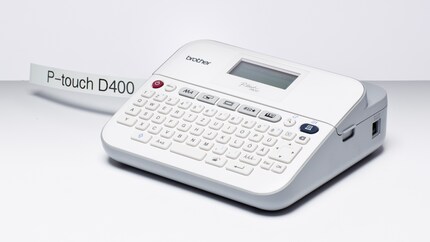
At my first permanent job in 2004, my responsibilities included correctly labelling the goods in the warehouse of an SME, which contained a few thousand items. Every new item and every change had to be labelled again. Here too, I only had a mobile version of the P-touch at my disposal, at least at the beginning. Within the first week, I ordered a P-touch which I could use to print directly from a Mac or PC. I was delighted to be able to create my first labels by simply copying and pasting them into the ERP system, barcodes included.
Design and connections

Unpacking the PT-P950NW, I wasn't surprised to find that its design has hardly changed in the last 14 years. After all, why change a well-designed product? But on closer inspection, I noticed that Brother has moved with the times. Unlike previous versions, the P-touch can be connected directly to the network via cable or WiFi, or to the USB port of a Mac or personal PC. It also features a USB Host port for the barcode scanner. [[image:11550046 "The Brother is equipped with numerous connection ports."]]
No toner, no ink, no paper jam technology
The P-touch works with cassettes containing inscription strips and prints using a thermal transfer process whereby a thermal print head presses against a film coated with heat-sensitive colour. The print head is equipped with hundreds of computerised heating elements that precisely transfer the print image (at 360 dpi on this model). The colour layer is transferred in its entirety, which excludes any greyscale (only halftone screens are possible). However, prints made using this process are resistant.
The return of cassettes

Like any child of the 80s, I love cassettes. I vividly remember recording my favourite radio shows on old classical music cassettes by taping over the copy protection. Unfortunately, P-touch cassettes are not reusable. Shame!
The PT-P950NW requires inscription strips from 3.5 to 36 mm wide, laminated or unlaminated, which come in a variety of colours. 'Black on white' and 'black on clear' are suitable for most uses. The range also includes pastel pink backgrounds and gold or heart-patterned stripes in various lengths. Most of those designed for this model are eight metres long.
The P-touch P950NW is compatible with the following cassettes:
- TZe cassettes (standard tape, iron-on patches for textiles)
- FLe cassettes (pennant tape)
- HSe cassettes (heat shrink tubing tape)
- STe cassettes (stencil tape)
Unpacking and installing the labeller
In the box are the P-touch labeller, safety advice, installation manual, network adapter, power cable, USB cable and a cassette (36mm, black on white), but no installation CD. Brother has probably given up on this, since CD drives have disappeared from most recent computers. The installation manual refers us to the pages on the Brother site dedicated to software and technical support.
Brother was kind enough to supply me with four more tapes. This leaves me with 40 metres of print material. At a rate of 6mm per second, it would take me 11 minutes and 6 seconds (plus time to change ribbons) to print over all that area in one go.
Brother also offers accessories:
- Battery base and li-ion battery pack (handy on a jobsite)
- Bluetooth module
- Display with control panel
The printer is easy to install; simply connect the network and USB cables, open the cover of the compartment intended for the cassette, remove the protections, unpack the cassette and insert it.
Installing the software
I downloaded the P-touch Editor software from Brother's support page. I connect the printer to my Windows 10 computer and press the start button. After a few seconds, the message "the PT-P950NW labeller is configured and operational" appears. Brilliant! I love the Plug-and-Play function
. However, my computer crashes when I start the software. I see "No printer driver compatible with this application installed"... That's a real turn-off!
I install the printer driver a few moments later. I understand why a simple plug-in doesn't work: during installation, the driver asks me if I want to use the printer via USB, WiFi or LAN.
I'm not sure if I want to use the printer via USB, WiFi or LAN.

The P-touch Editor software
During driver installation, you can also install add-ins for Word, Excel and Outlook (Windows only), but most end users use P-touch Editor. Indeed, as I illustrate below, it creates bespoke labels in a jiffy.
P-touch Editor is Mac or PC compatible. Before downloading, Brother asks for the serial number of the product purchased, clearly visible on the back of the compartment intended for the tape. The 50MB software downloads quickly, and installation is straightforward.
The pre-installed designs

Brother offers many pre-installed designs when you start the software: address labels, desk plaques, gift wrap labels, food labels or themed labels such as Halloween, Valentine's Day and Christmas. In all, you have access to 31 categories. If you want to create your own design, press "new design".
The Windows version has more features and two user interfaces
The software is easy to use, especially if you're used to working in Word. What's more, Brother offers two user interfaces, at least on Windows. Macs only have a standard interface which, apart from a few details, matches the Express interface of the Windows version. The majority of features are available on the Mac.
Differences/features missing from the Mac version:
- Databases can only be imported in CSV and TXT formats (Windows also supports XLS, MDB and SQL formats).
- Only the Windows version allows separately created labels to be combined into a single printout.
- Office add-ons are not available on Mac.
- Professional mode is reserved for the Windows version.
- Link object feature missing: in the Windows version, texts used several times on the same label can be linked and modified in a single operation.
- P-touch Library missing: labels already created are grouped together in a library and can be viewed in the preview without being opened.
- P-touch Transfer Manager missing: this feature allows you to save a print as a file and print it later without connecting to the computer.
- Missing P-touch Editor Lite LAN version: there is a more succinct version of Editor on Windows that can be started directly from the network.

On Windows, you can easily switch from Express mode to Professional mode by clicking in the bottom left-hand corner. The Express interface is extremely intuitive, but if you have any questions about a feature, just hover the mouse over it. An information text will appear. Brother also offers impatient users a Snap mode, which consists of a small window with a line of text and a print button.

The Professional interface displays more functionality on a single screen. It looks a little more chaotic, but the features and tools are easier to access. Once you get used to it, you won't want to use the Express version.
Editing, positioning, importing
Creating labels is child's play. All the fonts installed on the system can also be selected (True Type and Open Type). I position and format my text, click on "Add/Image/Clip art", look for the corresponding pre-installed design, and voila! My first label is ready. Printing takes between two and three seconds - the printer cuts the label itself after printing, according to the predefined parameters. I'm over the moon.

As well as the plethora of pre-installed clip art, symbols and designs, you can also import images from an external source. Bear in mind that you can't get any shades of grey. Otherwise, Editor also lets you create barcodes (or you can import them directly using an external scanner), fold text and insert calendars and tables. Many end-users would save a huge amount of time if they could also import databases and do serial printing.
Mobile applications
You can operate your printer from your smartphone or tablet (available for iOS and Android) via three free apps.

iPrint&Label
This application is primarily designed for printing labels. You can also create or modify them, but that's a bit more complicated.
Mobile Cable Label Tool
If you want to create labels for the electrical, telecoms and data communications sectors, opt for this app. It's not particularly pleasant to use, especially on a smartphone, but it works well.
Mobile Transfer Express
The Mobile Transfer Express app can directly transfer compatible label templates, databases and images to a labeller/label printer.
I tested the labels in the editorial office: hands off, that unicorn is mine!
When I left last December, my former colleagues in the marketing department of a major car manufacturer threw me a surprise farewell party. I nearly cried. What's more, they gave me lots of toys and sweets!
I wanted to bring my toys with me at the beginning of January, but when I arrived at digitec, I quickly realised that my unicorn, Nerf gun and Candy Strap would be in far too much danger. How could I be sure of getting them back if they fell into the hands of my new colleagues? What's more, our editorial office is full of toys. So there's a risk that mine will be confused with others. But I've got my P-touch. So I've labelled them so I can sleep soundly.
My unicorn to ride - it's only mine, at least it's clear! [[image:11547823]]
The Candy Strap - mine! [[image:11551008]]
The Nerf automatic pistol - mine! [[image:11547849]]
Emergency moustaches - mine! [[image:11547857]]
The "Multi-Bubbler" soap bubble kit - mine! [[image:11547847]]
The ultra cool glasses - mine! [[image:11547781]]
The gun straight out of Mickey Mouse magazine - mine! [[image:11547854]]
No one has yet had the audacity to ride my unicorn. My Candy Strap, on the other hand, has aroused the curiosity of many colleagues, which I can understand...
The labels created with the P-touch are indestructible. That's perfect. But in future, I'll use it more for my jam jars.
Summary
I'm convinced by the PT-P950NW's range of features. With its 360 dpi resolution, it prints very sharp labels. Its thermal transfer process also gives them good durability.
I was amazed at all the features offered by the P-touch Editor software. It's noble of Brother to offer so many design templates. And you can just as easily create labels without a template and let your creativity run wild. It's a shame, though, that Mac users have to forgo a few features.
The mobile applications and accessories don't disappoint either. What's more, the battery for use on site comes in very handy. You can also connect an external scanner via the USB Host port and save yourself the trouble of typing in barcodes. Well done!
On the other hand, Brother hasn't shied away from the price: [[product:5904629]]
An almost identical model at a much reduced price
The PT-P900W model is almost identical to the one I tested. All it lacks is a network cable connection and the ability to connect an external scanner via a USB Host port. It also lacks a Bluetooth module and a screen with control panel.
You'll save money if you can do without these features: [[product:5902714]]
It only remains for me to offer my thanks: [[image:11549672]]
Thank you very much Brother, and of course my former colleagues!
I find my muse in everything. When I don’t, I draw inspiration from daydreaming. After all, if you dream, you don’t sleep through life.