

The AirVision M1 AR glasses are disappointing
Asus’s first attempts at augmented reality (AR) end in tears and an earache for me. The AirVision M1 glasses are an utter disappointment.
I wanted to wear the Asus AirVision M1 augmented reality glasses for a month for work and gaming. Alas, I struggled to hold out for longer than an hour at a time because of the blurred picture and the miserable fit. And I was so hyped to test the product! I mean, the idea of having a simulated 100-inch display sat right on your nose sounds great.
The build quality leaves a lot to be desired
My euphoria is dampened as soon as I unpack the glasses. The AirVision M1 feel cheap. Part of this is down to the materials used. The frame is made entirely of plastic – which isn’t necessarily a bad thing in and of itself. The problem is the plastic used here feels hollow and thin. The glasses nearly slipped out of my hands, prompting me to grab them, accidentally running my nails over the sides. I can already see scratches on the frame.

Source: Kevin Hofer
Reliable sensors paired with a lousy microphone
There’s a light sensor at the top that automatically adjusts the screen brightness to the surroundings. While this worked quite well for me, I still prefer to adjust the brightness manually.
The microphones are located around the same area – an extremely unfavourable position given the anatomy of human faces. The quality isn’t great either way. It’s comparable to your average in-ear headphones. That’s to say, my voice sounds tinny and choppy due to the built-in noise suppression. I wouldn’t want to use it for anything more than a quick phone call.

Source: Kevin Hofer
On the inner side of the frame, you can see the sensor for wearer detection. The AirVision M1 glasses reliably recognise when I put them on or take them off. When not in use, the display switches off automatically.
An uncomfortable affair
The glasses have interchangeable nose pads, with two sizes included in the box. They can be further adjusted in width by pressing on the sides. As a contact lens wearer, I find the pressure of the 90-gramme glasses uncomfortable after a while. This is less likely to bother people who regularly wear glasses. You can actually even switch out the lenses on the AirVision M1 for corrective lenses.

Source: Samuel Buchmann
But I haven’t even got to the main issue in terms of comfort. Namely, that no matter what I do hardware- or software-wise in the AirVision app, the image at the bottom of the screen is always blurred. This is due to my viewing angle. My ears seem to have grown too high up on my head to suit the glasses. In order for the lower part of the image to appear sharp, I have two uncomfortable options: either I clamp the sides of the glasses over my outer ear, or use them to press down my ear, Dumbo style.

Source: Kevin Hofer
Only really works with Windows – kinda
On Windows, you can adjust the size of the display area in the app – unlike on the Steam Deck or MacBook, as the software isn’t available on those platforms. The app also allows you to set up virtual displays. You can see what that looks like below in the video from Asus.
You can also adjust the interpupillary distance in the app, an important setting meant to make the image sharp – in theory. Unfortunately, it didn’t work for me in practice. When reading or writing, for instance, even the centre of the image always looks kind of blurry to me. As a result, my eyes are constantly trying to refocus. Inevitably, they tire after a while and I start tearing up. After about an hour of use, a headache sets in. This is less noticeable while gaming, as the image is very dynamic. But I find the maximum refresh rate of 72 hertz in Windows too low.
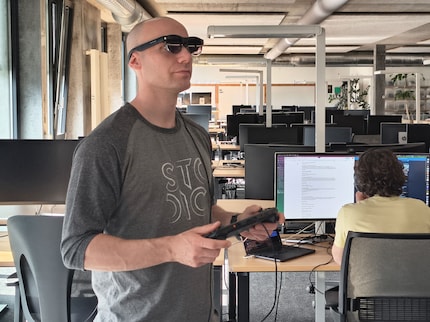
Source: Samuel Buchmann
What a shame, given the AirVision M1’s micro OLEDs make for a crisp image in terms of colour. The resolution of 1920 × 1080 pixels per eye is sufficient. Thanks to the brightness of 1,100 nits, the included magnetic sun visor is only needed in direct sunlight.

Source: Kevin Hofer
Speakers and controls are a fail
There are speakers at ear level on both sides of the glasses. They sound similar to those found in smartphones from 2010, which is to say flat and tinny. I only used them briefly before switching to in-ears. What’s more, the speakers are clearly audible to bystanders, even when set to a low volume.
On the left side, there’s a touch strip that can be used to adjust brightness by swiping, for example. If you don’t install the app or use the glasses on a Steam Deck or MacBook, that’s your only control option. Paired with the app on Windows, you can set further gestures. Unfortunately, the touch controls are unreliable. I often have to redo my gestures two or three times before the glasses do what I want them to.

Source: Kevin Hofer
In addition to the touch controls, there’s a USB-C port further back on the left which allows you to connect the AirVision M1 to a PC, notebook, smartphone or handheld device. I find the cable annoying. It’s constantly in my way when working or gaming. But I do understand why Asus has gone for this solution; a battery would need to be charged often and would make the glasses heavier.
In a nutshell
Just no
I’d love to list positive things about the AirVision M1. Unfortunately, there are very few: one being that Asus had the courage to try its hand in this niche market, the other that the picture is bright and the colours crisp.
Indeed, the negative points outnumber the positive ones. The AR glasses feel cheap, which isn’t a good look for a product costing over 600 francs/euros. What’s much worse, though, is that the glasses are uncomfortable and the image is never really sharp. The final nail in the coffin is the unreliable touch controls and the subpar microphones and speakers. The AirVision M1 are, frankly, a bad product.
I don’t recommend these AR glasses to anyone – not even if you’re aware of their shortcomings and just want to try something new. You’re better off putting your money towards a new monitor. The AR revolution will have to wait.
Pro
- Bold, niche product for an established manufacturer
- Bright image with pleasant colours
Contra
- Cheap build quality
- Expensive
- Uncomfortable
- Unreliable gesture controls
- Constant blur
- Subpar microphones and speakers

From big data to big brother, Cyborgs to Sci-Fi. All aspects of technology and society fascinate me.


