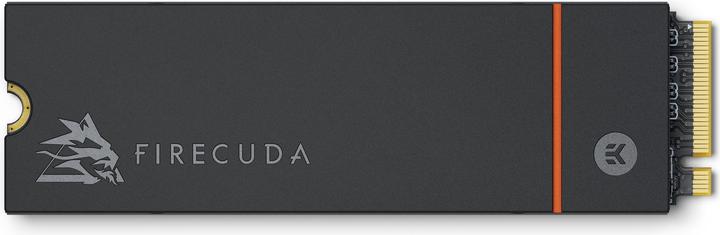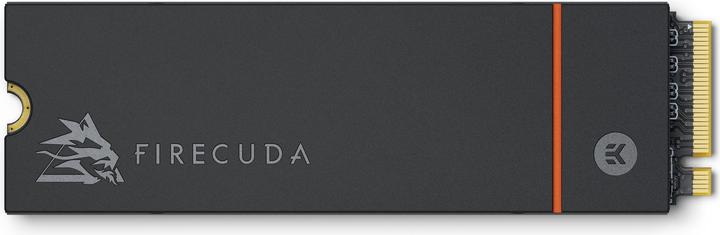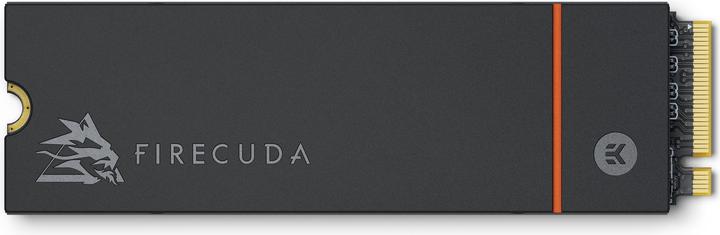PS5 storage expansion: update beta adds access to M.2 SSD slot
Sony has rolled out the beta version of an extensive PS5 update, which allows you to access the M.2 SSD slot. You can now expand storage by up to 4 TB. But this can get expensive.
Sony has released the first really big PS5 update as a beta version. It’s good news for all those who find the Playstation's 825 GB SSD – or 667 GB of available storage – inadequate. Or at least potentially good news. Sony is allowing access to the M.2 SSD slot. But it can’t be equipped with any old M.2 SSD.
Here are the important features in the beta update:
- Support for the M.2 SSD slot
- 3D audio support for integrated TV speakers
- UX design improvements
- Some new options, including a controller software update menu
- More Control Center personalisation (quick-access menu items can be positioned freely)
- Updated Friends tab and adjustments to display of chat messages
- PS4 and PS5 games are now displayed separately on the home screen and in the library
- Playstation Now lets you switch between 720p and 1080p
Sony activates the M.2 SSD slot
Every Playstation 5 has one, but it has remained unused so far: the M.2 SSD slot. After 10 million units sold worldwide, there’s finally a light at the end of the tunnel. PS5 beta users can now finally do what players of the latest Microsoft Xbox have been able to do since day one: expand the console’s memory.
To access the slot, you have to open the PS5. This video shows you how:
But it’s a bit more complicated than that; you need the right M.2 SSD. It must have a capacity between 250 GB and 4 TB and have the following specifications:
- Interface: PCIe Gen4 x4 M.2 NVMe SSD
- Module width: 22 mm (25 mm width is not supported)
- Socket type and form factor: Socket 3 (Key M) / M.2 type 2230, 2242, 2260, 2280 or 22110
- Maximum total size incl. cooling structure: 110 mm (L) x 25 mm (W) x 11.25 mm (H)
- A cooling structure is required for effective heat dissipation (single-sided or double-sided format)
- A sequential read speed of 5,500 MB/s is recommended
So far, so good. But: Sony states that – even if all parameters are met – it can’t guarantee the SSD will actually work. At least the PS5 warns you when an M.2 SSD is inserted that isn’t compatible.
This situation is annoying, but the problem should soon solve itself. SSD manufacturers have begun guaranteeing that their particular cards work. In addition, the Internet community is sure to come up with lists of models that work soon enough.
So far, Seagate is the only manufacturer to have confirmed that its SSD, the FireCuda 530, is compatible with the PS5. According to The Verge, the Corsair MP600 and the Sabrent Rocket Gen 4 should also work.
Here are the Seagate M.2 SSDs that are compatible with the PS5:
You’ll have to be willing to pay a pretty penny for additional memory, at least is you go for a Seagate SSD. You can sign up for Sony’s System Software Beta Program here.
I find my muse in everything. When I don’t, I draw inspiration from daydreaming. After all, if you dream, you don’t sleep through life.