

Oculus Go: What can the all-in-one VR glasses do?
VR glasses that require neither a PC nor a smartphone. The Oculus Go wants to be the VR goggles for the masses and actually does almost everything right.
Put it on and get started. There is hardly an easier way to experience VR than with the Oculus Go. Unlike the Oculus Rift, HTC Vive or Gear VR, you don't need a high-end PC or smartphone. The Oculus Go is an all-in-one solution. The necessary hardware and display are already integrated. All you have to do is pick up the included controller and you can immerse yourself in virtual reality straight away. Facebook wants to conquer the mass market with these entry-level VR glasses. Just a toy or a serious VR alternative? I pressed the Oculus Go onto my face
.
What's inside

The Oculus Go does not use the same OLED display as the Rift. Instead, a 5.5-inch LCD with 2560 x 1440 pixels is used. It should ensure that the distances between the pixels are less noticeable and the screen-door effect disappears. In other words, you should notice less that you are staring at a display directly in front of your eyes. My experience confirms this. The resolution is higher than that of the Rift (2160 x 1200 pixels), but lower than that of the HTC Vive Pro (2880 x 1600 pixels). But it also costs around four times as much.
The Oculus Go is equipped with new Fresnel lenses which, according to Oculus, are designed to prevent "God Rays" (light dispersion). These can appear in particularly high-contrast scenes. I can't say whether it was actually due to the lenses, but I certainly didn't notice any god rays.

The glasses are powered by a Snapdragon 821 processor, which is also installed in Google's first Pixel phone or the OnePlus 3T. Depending on the version, you get 32 GB or 64 GB of NAND memory. Games and apps can be between 50 megabytes and several gigabytes in size.
The whole thing is rounded off by 3 GB of RAM. All in all, the Oculus Go contains roughly the same hardware as a two-year-old smartphone. But that's enough to play all available apps and games smoothly.
Comfort and design

The first thing I notice when I put them on is that the Go is a little front-heavy. This doesn't surprise me, as all the hardware is in the display after all. But it's not so heavy that you get neck stiffness. The design is simple and elegant. The workmanship is impeccable. Which is not surprising, as the device is produced by Xiaomi. The Chinese manufacturer is known for high-quality hardware. Loops on the side and top allow you to adjust the device to the size of your head. Overall, the Oculus Go sits quite comfortably, but you will still get a slightly scrunched up face if you keep it on for longer.
Display, sound and battery
The Oculus Go has two buttons at the top of the display: one for switching on and one for the volume. The glasses take just under 30 seconds to boot up. However, I usually leave them in standby mode. From there, they are ready for use in just a few seconds. The quality of the display is surprisingly good. A clear improvement on Gear VR and Google Daydream. In terms of image quality, I would put it ahead of PS VR and Rift but behind the Vive Pro. You have to adjust the goggles relatively well so that you can see clearly. Once adjusted, the image and field of view are convincing. Individual pixels are still recognisable, but only if you pay attention to them. The nose cut-out lets in some light, which can be distracting.

You can connect your own headphones via the 3.5mm connection or use the integrated 3D speakers. These are concealed in the narrow plastic devices on the side, which also serve as a holder for the headbands. Thanks to the motion sensor, the Go recognises when you tilt your head to the side, which is why 3D audio is even possible. The quality is really good, even though the speakers are positioned above the ears. The 3D sound is also surprisingly accurate and the volume is more than sufficient. The fact that outsiders can only faintly hear what you are doing is also pleasing. Depending on the volume, the person opposite you on the train will probably hear something, but the Go is hardly more annoying than other people's headphones.
The battery lasts around two hours for games and a little longer for films or videos. That sounds extremely short, but most of the time you won't want to immerse yourself in VR for much longer. Otherwise, you can also connect a microUSB cable and continue playing on the mains. If you have downloads running in the background, the battery life will also be reduced. Performance also suffers somewhat, which is particularly noticeable in the menus, which suddenly stop responding properly.
Operation

To set up, you need to install the Oculus app on your smartphone. This will guide you through the setup process. Both devices must be connected to Wi-Fi and you will need either an Oculus or Facebook account. You can use the app to make settings and install apps and games as required. The process is straightforward and everything worked on the first attempt.
A controller is supplied to control the Oculus Go. It has three buttons and a touch area for the thumb, which can also be pressed. It fits very well in the hand and I like it much better than that of the Gear VR or Google Daydream. However, it can never keep up with the controllers on the Rift. As the Go has no external sensors, the glasses cannot see where the controller is. Instead, it is apparently simply positioned at a fixed distance from the headset. As you can set whether you are right-handed or left-handed, this doesn't really bother you. However, it regularly happened to me that I reached over to where the controller was displayed in VR, only to find an empty tabletop. However, the controller was never too far away.
Navigation through the menus or in games otherwise works almost flawlessly. Sometimes the touch controls didn't react the way I wanted them to, but this is more likely due to the software. Whether in the typical VR shooting gallery games or adventure games with a more leisurely pace - the Go controller works precisely, reliably and intuitively.
A sensor inside the goggles switches them on automatically and they go into standby mode when you put them on or take them off.
Content
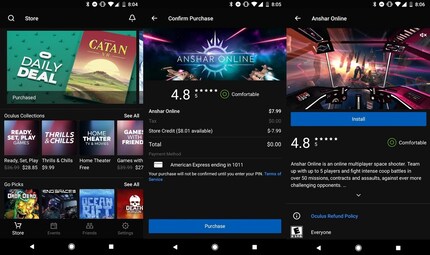
But what can you actually do with the Oculus Go? Over 1000 Gear VR contents are available in the store. In addition, there are over 100 that are either new or have at least been revised. You will find various video apps such as Netflix, Within, Oculus TV (only available to a limited extent in this country) etc. In Netflix, you can sit down in a virtual living room and watch your series on a huge screen. The quality surprised me and is more than enough to watch a film. Especially on the plane, when you want to disconnect and the tiny board system is not enough for you to watch a film.
In addition to films and series and a few entertaining chat apps, most people will probably use the Oculus Go for gaming. Among the usual run-of-the-mill VR games, you can now find one or two highlights such as "Pet Lab", "End Space" or "They Suspect Nothing". Overall, there is enough content in the Oculus Store to keep you actively or passively entertained.
As the VR goggles do not require external sensors, the gaming experiences are all stationary. At most, you move around your own axis. I mostly sat down while playing. Especially with shooter games, where you have to hold out the controller, this quickly becomes tiring. That's why it's more practical to rest your arm on the armrest.
Conclusion: The best VR solution for beginners and "thrifty" users

Over 500 francs for an Oculus Rift or over 1000 for the HTC Vive Pro are proud sums. This does not include the powerful PC you need. The Oculus Go is a real bargain at 250 and 300 francs respectively. The all-in-one solution is extremely beginner-friendly and yet only makes a few compromises in terms of quality. Primarily, you have to compromise on performance. Visually and technically, games for Rift, Vive or PSVR have the edge. The Oculus Go tends to be more entertaining and I doubt that I'd rather game on the Go in the evening than on my PC. But as the name suggests, the new Go is designed for travelling. And that's where it scores with its ease of use. It won't convert VR sceptics. But for those on the fence or looking for portable entertainment, the Oculus Go is the ideal VR solution.
We should receive the Oculus Go in calendar week 29 (16 - 22 July).
Being the game and gadget geek that I am, working at digitec and Galaxus makes me feel like a kid in a candy shop – but it does take its toll on my wallet. I enjoy tinkering with my PC in Tim Taylor fashion and talking about games on my podcast http://www.onemorelevel.ch. To satisfy my need for speed, I get on my full suspension mountain bike and set out to find some nice trails. My thirst for culture is quenched by deep conversations over a couple of cold ones at the mostly frustrating games of FC Winterthur.



