

Microsoft Surface Keyboard: too pretty to be perfect
It looks pretty. It feels good to type on. It (almost) never runs out of juice. And yet, the Surface Keyboard hasn’t won my heart – or a permanent place on my desk.
I'm an outsider in the editorial department, at least as far as keyboards are concerned. Most of my colleagues swear by mechanical keyboards. But the clicking and clacking is anything but music to my ears. I’m a low-profile keyboard aficionado. You’ll typically find me typing away on an Apple Magic Keyboard. I like that it takes up little space, and I’ve become convinced that my fingers have to move less than on «classic keyboards». In technical terms, I prefer a short travel distance.
Actually, I'm happy with my Magic Keyboard. But there are plenty of fish in the sea – by now, Microsoft also has pretty keyboards. The keyboard comes in medium grey and a design that matches the Surface notebook. The slightly rounded corners are strongly reminiscent of Apple. And like Apple, Microsoft also forgoes foldout feet. The keyboard's slope is determined by the battery compartment, which has the form of an elongated, half-cylinder. The product designers included two rubber strips in the plastic at the bottom to prevent the keyboard from sliding around.
The two AAA batteries are housed under a magnetic cover. In the two months that I was able to test the Surface Keyboard, the batteries were easily enough for daily use. Microsoft claims a battery life of «up to 12 months».

I enjoyed typing on the Surface Keyboard. The keys feel good to my fingertips – they’re not too smooth, not too rough, not too hard and not too soft to the touch. The slope, which is slightly steeper compared to the Magic Keyboard, was even pleasant.
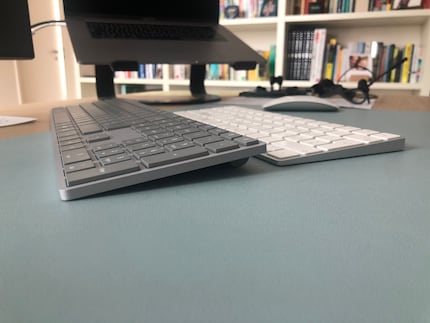
And yet, there’s one thing that ultimately led me back to my usual keyboard. Microsoft obviously wanted to design the Surface Keyboard so beautifully that in the process, they neglected an important practical aspect for me. Namely, the distances between the keys are the same throughout the entire keyboard. The problem: what’s excellent between «A» and «S» is not so great between «CTRL» and «left arrow», as well as between «Enter» and «Delete».
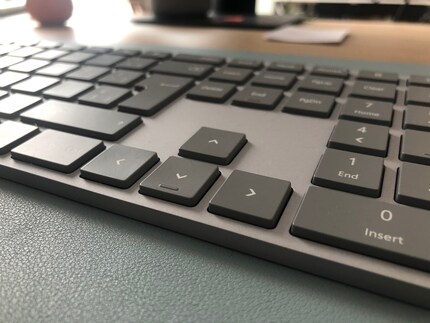
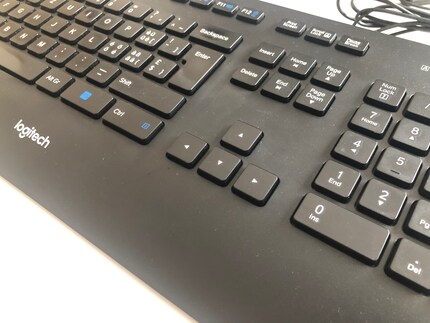
Unlike Cherry, Logitech, Fujitsu and co., the Surface Keyboard doesn’t have a larger gap to the left and right of the navigational cluster. Visually, it’s very chic. It makes for a harmonious look. If your pinkie breaks out too far to the right in search of the Enter key, there’s no free space there – just the next key. In my case, this has led to the odd typo here and there. I had a similar experience with the arrow keys. Even after a few weeks, I couldn’t get used to this Microsoftian feature. Or maybe I didn’t want to get used to it...
In any case, I’m back to writing on my good old Magic Keyboard. Because I don’t just want a very pretty keyboard; I want one that’s the right fit for me and my typing habits (or inability).
But hey, at least I'm not the only one who considers keyboard layouts to be an interesting topic.
Journalist since 1997. Stopovers in Franconia (or the Franken region), Lake Constance, Obwalden, Nidwalden and Zurich. Father since 2014. Expert in editorial organisation and motivation. Focus on sustainability, home office tools, beautiful things for the home, creative toys and sports equipment.



