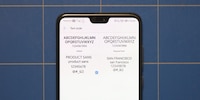Huawei Emui 9.1: more than a smartphone
Huawei has released the features and specs of its latest Android version, Emui 9.1. It turns your phone into a car key. Among other things.
Huawei has been known to make bad software choices that don’t boost the usability of their phones. In fact, much the opposite. Their user interface of choice is called Emotion UI, or Emui for short, and sparks all the wrong emotions: frustration.
The Huawei P30 Pro and its smaller sister, the P30, are equipped with the latest version of Emui, conveniently named Emui 9.1. Yesterday, the news page GizChina released a first few features that Huawei hasn’t officially communicated. Huawei’s overnight reaction? They followed suit and published details on the new P30 series shortly before its official launch.
More memory, more fitness, more Internet of Things
By far the most interesting changes aren’t the visible ones: Huawei has exchanged EXT4 for EROFS. Both are file systems that dictate how applications access the device memory. EXT4 originates from the Linux world and has held a place in the open operating system since kernel 2.6.28, which was released on 25 August 2008. EROFS is short for «Extendable Read-Only File System». It performed better in Huawei’s laboratory tests, resulting in 20 percent faster read speed than EXT4 and using memory more efficiently. According to Huawei, EROFS allows saving up to 1,000 images with 2MB file size each or 500 songs with 4MB each more than EXT4. In other terms: 2,000MB more memory (lab conditions) is made available.
The P30 series devices with Emui 9.1 provide you with features that are designed to help you in your everyday life and not only simplify, speed up or improve the use of your smartphone. The P30 Pro, for instance, features App AR Measure, a quick measurement tool for length total area and volume. What makes this possible, and applies to the P30 Pro only, is a built-in Time of Flight Camera (TOF) that’s designed for distance measurement.
Sharing between Huawei devices is simplified. NFC allows you to exchange certain file types between the P30 devices and the Matebook series. But not all file types are supported: According to latest Huawei insights, NFC Sharing – named OneHop – only works on the following devices.
Plus, only the following file types and Office 2016, 365 and more recent are supported.
- PPT
- DOC
- DOCX
- XLS
- XLSX
- TXT
This might be Huawei’s take on improved efficiency and the office world, but in the age of cloud services such as Google Docs, this take seems a bit old-fashioned. Nevertheless, it’s a first step towards taking down the boundaries between PC and smartphone. In fact, Samsung is working on a comparable solution. It’s good to see that not just one manufacturer is tinkering around with this idea.
If you're not doing office work, you can connect your smartphone to a treadmill – if it’s one by Precore or Core Health. More treadmill manufacturers are said to be added in the future.
We learn little from the ten-second commercial clip with the file name videoPerfectPartner_long.mp4. Just makes me think: how long is the short version? But fact is the system records your movements and steps and can interact with at least one music service. The music icon at the top right of the screen indicates this.
GizChina also thinks to know the smartphone can open car doors. As they mention, this is only supposed to work for the A7 series of the German manufacturer Audi. But neither Huaweis's website nor Audis have confirmed this. And GizChina doesn’t indicate any sources.

Source: GizChina
The Chinese text translates to something like this:
New travel experience
The smartphone becomes your car key
Travelling is easier. Let's go.
I translated this, so it might not be 100% correct, but I think I got the gist of it. Although Audi isn’t mentioned, the headlights of the car look like those of the Audi A7.
Optional user interface
Emui 9.1 comes with an ad.
Fortunately, you don't have to work with a user interface that’s trying to be iOS, but has to make compromises because it’s actually Android. Launchers – such as Nova Launcher – are a great help.
When manufacturers create an Android version for their own devices, it usually goes wrong. They rarely do justice to the performance of the hardware and often end up making things worse. What manufacturers usually do is put a new user interface on top of Android, which then looks like the result of a drunken night had between Android and Apples iOS.
But if Emui 9.1 proves one thing, it's that Android versions made by manufacturers don't necessarily have to result in a messed-up user interface. Though Samsung got lucky with One UI, it's the behind-the-scenes features that can make a manufacturer's version really interesting. In this case, Huawei was successful.
And that’s it for today. I'm still reconfiguring my Huawei P30 Pro after all. And you can, too. My fight against emuis graphic atrocities continues.
Journalist. Author. Hacker. A storyteller searching for boundaries, secrets and taboos – putting the world to paper. Not because I can but because I can’t not.