

Are gaffer tape and multi-latches better than the Screenbuddy?
The Screenbuddy costs 45 francs and promises to connect two monitors and keep them perfectly aligned. Our readers’ opinion? Too expensive. Gaffer tape or child safety multi-latches do the same for less money. I gave them a go.
«Mind the Gap» doesn’t only apply on the London Underground, but also at the office. I don’t like the gap between two monitors. The Screenbuddy closes it and got my thumbs up when I tested it not long ago.
However, our readers don’t share my enthusiasm:


I’ll admit, the Screenbuddy isn’t cheap. Some users say there are way cheaper solutions:


Sure thing! I decide to try out both ideas and compare them to the Screenbuddy. I have some good adhesive tape at home. But no multi-latches. Therefore, I do the unthinkable: I take my two defiant kids to the famous Swedish furniture store on a Saturday (!). The original purpose of these multi-latches is to stop small children from opening drawers and doors. So it’s fitting that I‘m taking my kids to Ikea – although the older one doesn’t need child safety devices anymore.
They all stay in place
In the office, I prepare three pairs of monitors for the comparison. I align them evenly and connect them in the middle with either the Screenbuddy, gaffer tape or multi-latches. Next, I take one long strip of tape and stick it vertically to both screens, then stick two small strips horizontally to the top and the bottom.
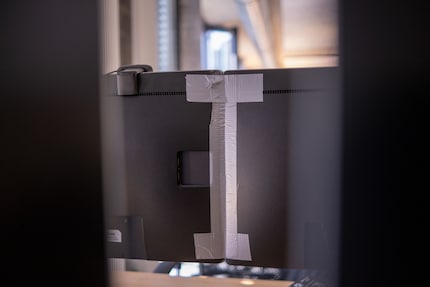
As with the Screenbuddy, I attach one multi-latch horizontally at the top and one horizontally at the bottom of the screens. To lock them in place, I cut off the excess material. This means they can’t be extended again later. However, the multi-latches don’t hold the monitors together tight enough, as I can’t tighten them properly. As soon as I pull on the latches, the monitors move.

There can be only one winner
After preparing everything, I do a first test. I adjust the height of the three pairs of monitors. First with both hands, then with only one.
When I use both hands to move the monitors up or down at the same time, all three solutions hold the monitors together. The one-handed approach only works with the gaffer tape – just about. However, adjusting the screen height is such hard work with all methods. I have to use a lot of force to get anything to move at all. With the Screenbuddy and the multi-latches, I always need to switch back and forth between the monitors. With the multi-latches, the monitors don’t end up at the same height, which defeats the purpose.
The multi-latches also fail the next test – adjusting the tilt angle of the monitors. Because I couldn’t tighten the latches enough when I installed them, the monitors don’t tilt back at the same angle.
Tilting works better with the taped solution. However, the tape does loosen a bit when I tilt the screens, so they don’t end up at exactly the same angle either. This endeavour works best with the Screenbuddy. I just loosen the bottom bracket, adjust the tilt angle and lock it back in place.
The final part of my test is adjusting the angle of the monitors to each other. When I do so, both the adhesive tape and the multi-latches come off. The Screenbuddy, on the other hand, allows me to adjust the angle without any problem. That’s a clear advantage over gaffer tape and child safety multi-latches. Sure, I could remove the tape and attach new bits if I needed to. But that’s a bit of a hassle – and a waste of tape. It would, however, still be better than using multi-latches, which I’d have to replace entirely if I wanted to change the angle between the monitors.
The Screenbuddy remains the best solution
No, Ikea’s multi-latches don’t do exactly what the Screenbuddy does. You can save yourself the trip. They’re no good for connecting your monitors. Tape works better, but looks awful and may need to be replaced.
In my opinion, the best solution to fill the gaps between monitors is the Screenbuddy. Have any other ideas on how to attach monitors to each other? I’d be happy to try them out.

From big data to big brother, Cyborgs to Sci-Fi. All aspects of technology and society fascinate me.
Interesting facts about products, behind-the-scenes looks at manufacturers and deep-dives on interesting people.
Show allThese articles might also interest you

Background information
Where digital art has its limits: My mural with the Huion Kamvas Pro 27 graphics tablet
by Michelle Brändle

Background information
Time to get down and dirty: milling a new recess
by Kevin Hofer

Background information
Our editors’ desk setups, part 3: David keeps it simple
by David Lee