

Air Bar: a bar that makes PCs tactile
The Air Bar transforms your laptop screen into a touchscreen with varying degrees of effectiveness, which I'd like you to discover in my test.
Sitting on the train, I stare at the touch screen of my neighbour's laptop. This is more of a gadget than anything else. My laptop doesn't have one, and that doesn't stop me from knowing how to use it. That said, it would still be cool, because Windows 10 is designed for hybrid use. But to invest in a brand new laptop? That would be madness.
Light on the Air Bar
"Would you like to have touch functionality on your laptop?" asks Anadi Singh, Category Marketing Manager. "You absolutely need the Air Bar. With it, you can turn your notebook into a hybrid for the princely sum of CHF 100". I was thrilled at the idea of trying it out. 24 hours later, I receive the famous Air Bar.
Unpacking:

The packaging for the 14-inch version of the Air Bar is uncluttered. On the back are a few instructions. It's a Plug and Play system, meaning it's ready to use: no installation required, just put it down, plug it in and off you go. But the question is, does it work? The box contains the Air Bar, magnets to place it under the tile, a carrying case and rather detailed instructions.
So the Air Bar attaches to the underside of the tile using the supplied magnets, which need to be glued in place beforehand. It can be fitted and removed in no time at all, which is handy because its thickness means we have to remove it to be able to close the screen cover. The markings on the bar make it easy to fit, making sure in the process to leave a three millimetre gap.

Featuring Plug and Play, installation is simple, quick and precise. Programs can be opened and closed, scrolled and zoomed forwards and backwards at the touch.
A question of functions

The Air Bar is based on zForce technology, which consists of transmitters, detectors, an optical conductor as well as control electronics and software.
While conventional touchscreens work by touch, the Air Bar reacts to disturbances in the light beam on the panel, enabling precise determination of locations and movements. The software then sends the signals to the laptop and supports the gestures normally found on touch-screen tablets. The bar works with fingers, gloves and even Chinese chopsticks.
In practice
The Air Bar works very well for everyday tasks: you can open and close programs, right-click by touching the screen a little longer, mark several files for example.
The Air Bar includes two touch points for zooming, which doesn't work systematically. As the bar reacts to the light field and not to touch, you have to twist your hand for the sensors to interpret movements correctly. But maybe it's just me who's not flexible enough.
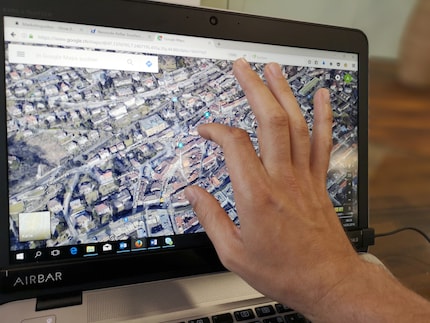
Another rather infuriating point is that the bar beeps as soon as I touch the top of the screen to let me know I'm out of range. Thanks, but I would have noticed that myself.
Thanks to the magnetic attachment system, the Air Bar can be fitted and removed very quickly. Unfortunately, too wide gestures or clumsy typing on the keyboard can cause the Air Bar to waltz off easily, as it sits just below the panel. I have small fingers. But if they'd been bigger, this could become a recurring problem.

We should also be able to use the Air Bar with touch tablet styli, such as those on the Surface or Samsung S. But without much conviction, as interactions are almost impossible. It's very likely that they're too thin to be recognised by the Air Bar. I tried it with the back of a conventional biros and gloves - for testing purposes only of course -, it works without a hitch.
The Air Bar falters when it comes to precision: drawing in Paint - especially drawing vertical lines - is not always recognised correctly. The bar doesn't transmit interrupts in real time, with the on-screen reaction always lagging somewhat. For games, this is a real problem. As I tried the Air Bar on my work laptop, I couldn't test it, I would have had to install a game, which I don't have administrator rights for.

Conclusion: a nice tool with a few flaws
The Air Bar is perfectly suited to surfing the internet and supports simple gestures. When it comes to precision, however, the on-board technology has minor weaknesses in operation. For touch functionality on the move, the Air Bar is an easy-to-attach extra device to take with you. If you're looking for a nice tool that lets you turn your computer screen into a touchscreen tablet, the Air Bar is a great piece of technology for just under 100 francs. But don't expect a fully-fledged touchscreen!
The Air Bar is available in three sizes for Windows-based computers.There is also a version compatible with 13.3-inch MacBook Air, but it requires software installation, as macOS Touch is not supported.
From big data to big brother, Cyborgs to Sci-Fi. All aspects of technology and society fascinate me.





